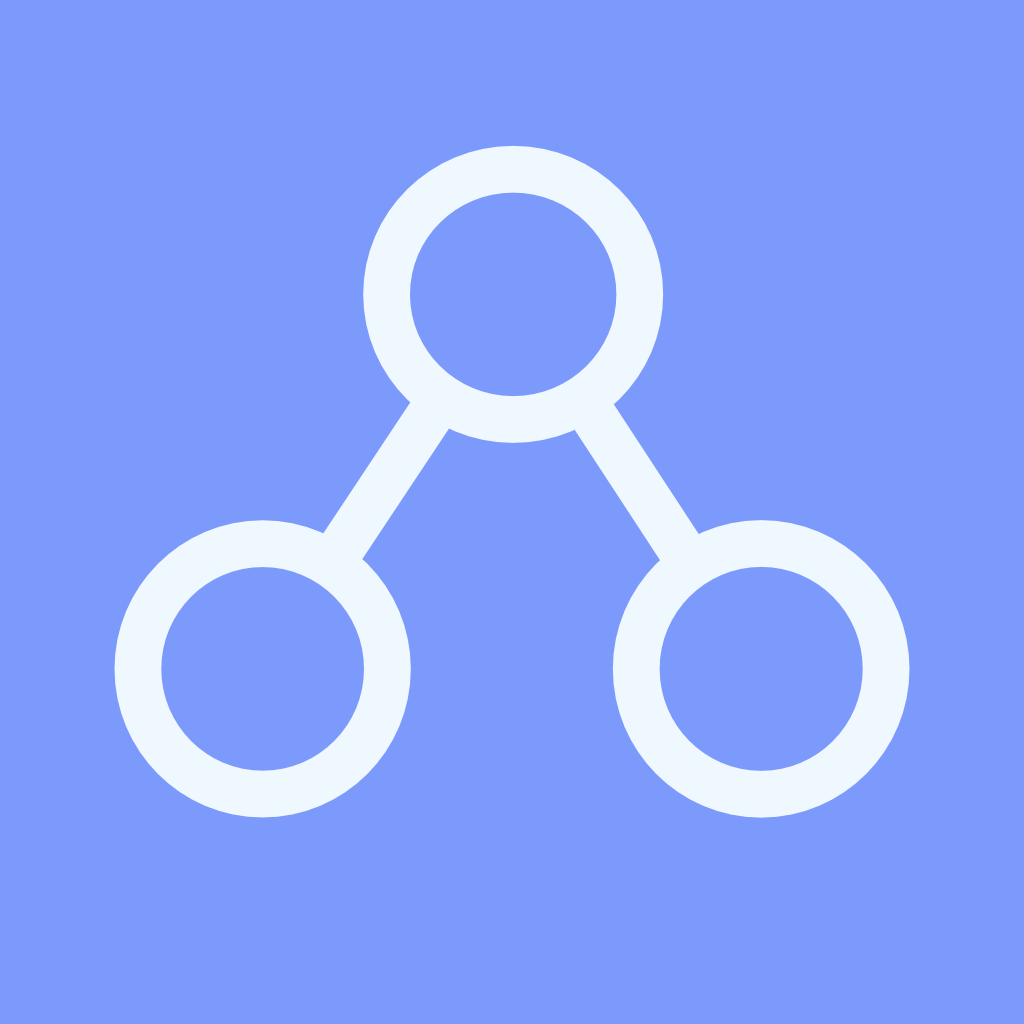Title.
This still makes no sense to me.
Sometimes chrome doesn’t autocomplete the url I’ve started typing to it takes me to search results, not the website.
Yup, this is me. Its faster to type “fa”, press enter, and click the Google link to Facebook than type everything.com.
Google would rather it look like THEY took you there, so most actions are going to give results instead of the actual site.
This happens on firefox with me. It doesn’t autocomplete, then I have to tab a couple of search suggestions to get to the website I want.
Sometimes I type the full url out in Firefox and it still searches
Yeah it does that when what you typed contains certain characters, such as the space.
Yeah my android phone the URL and search box is combined so somtimes it think I am searching other times it goes straight to to site.
Ctrl-enter is your friend! Assuming you’re visiting a .com TLD.
bookmark keywords are your friend regardless of TLD
It’s actually a tip I was taught so as to avoid accidentally entering a scam or phishing site instead. Of course, then there’s the Google Ads being the ‘result’ and those are the new phishing sites…
Blame chrome. Autofill doesn’t include .com? Welp, guess I’ll just hit the top search link instead then.
Those graphs are scaled so the largest result is always at 100 - so you can’t really tell how many people are doing this sort of thing from this graph. It could be dozens or millions. Having your search country set to only South Africa also seems pretty non-representative.
I do use Reddit (maybe in the future will start using Lemmy) as a suffix for my searches. But not sure if it counts as one of these searches.
Android keyboards are still so terrible that I often type “site com” because I hit the space instead of period
Though as a site analyst for many years, this is accurate. Our domain was the top incoming search phrase for a long time. Varied by browser, like IE since it had a separate search bar. Chrome just took them right to our site
I have the opposite problem on iOS. Every time I try to search for something it.comes.out.like.this and then takes me to a website that doesn’t exist. So frustrating!
Considering how many web addresses with similar spellings lead to malware sites, it’s usually safer to do a search rather than typing a long address from memory.
Especially if you don’t remember if it’s a .com, .net or .org
I’d using reddit.tk for the longest time before i realised that i was supposed to be on reddit.xxx
I do this when I don’t remember if it’s .com .net or whatever
Same, also if there’s any question if the URL might be something different than the company name, like containing a short form of a word, initialized, or a localization.
Though I think that’s different than what the posted graph states. I might sometimes get mixed up looking for a local company and not knowing if it’s .com or .ca. I’m pretty confident in getting the right URL for common sites like Facebook and Lemmy.
It’s often a typo on the chrome keyboard. Like, I typed in Google.com and it searched for it instead of going there and I don’t know why the fuck the damn thing isn’t doing what I want
The data in that graph doesn’t show what your title is inferring. For one, the y-axis is relative, and not absolute. Secondly, your data range is set to the past week so this says nothing about how this method of searching is trending over any useful period of time.
I’m guilty of this. If the .com doesn’t auto fill it’s just as fast to get there from google. Especially if I’m trying to get to a homepage/landing page instead of my bookmarked page
For the pop up sites on Facebook that try to sell me stuff, I’ll investigate them before going over to their actual website. Sometimes “legit?” or “scam” will auto populate. Sometimes it doesn’t.
In college late 90s I knew one person who would navigate to Yahoo and search for Google.
Ctrl+Enter!
Could also be due to the fact that the search bar and the address bar is the same, if you forget, or don’t know to put.com at the end, it will take you straight to the search page.