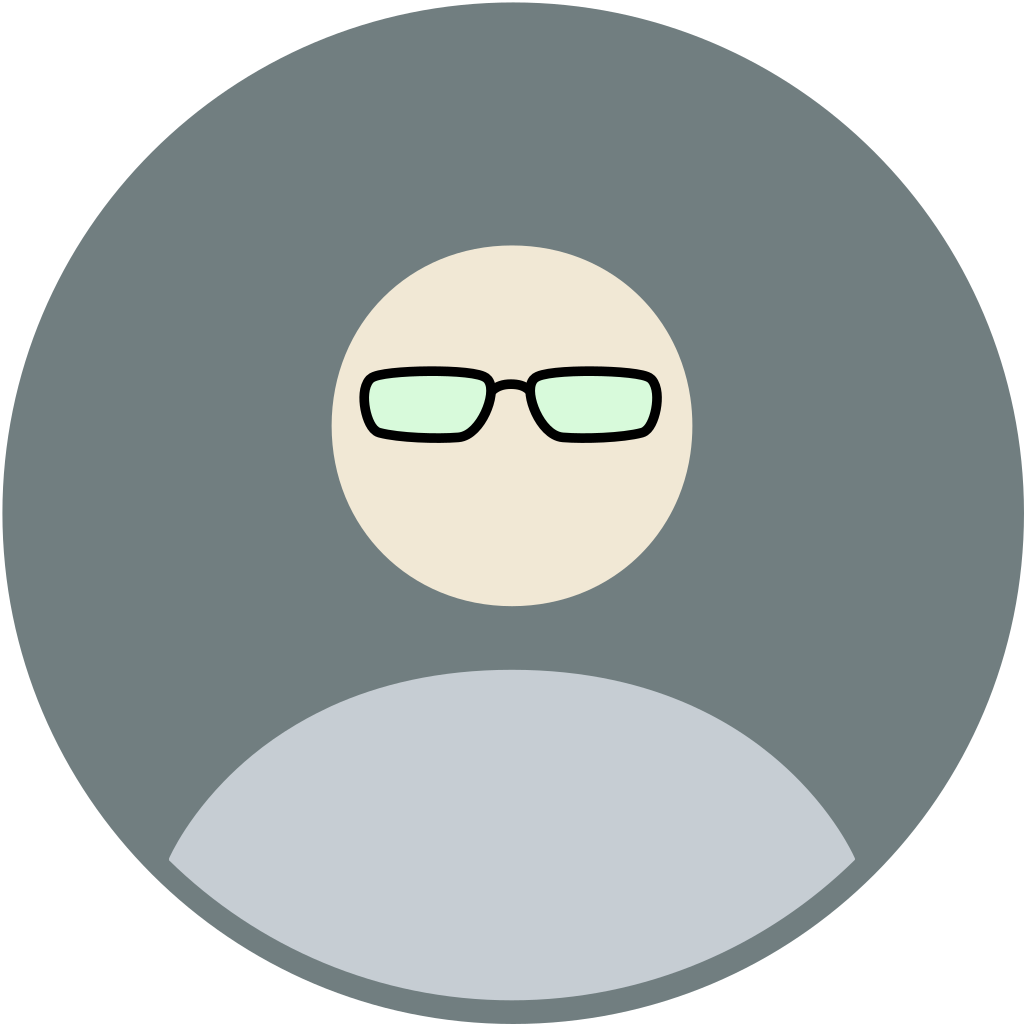I have one of those fancy MSI gaming monitors, with a built-in KVM. It’s pretty infuriating. If there’s no video input, it stops forwarding keyboard and mouse commands. No way to switch keyboard and mouse via the keyboard. You have to use the toggle button on the monitor buried under multiple menus.
I’m looking for a nice KVM that people can recommend. I mostly care about the keyboard and mouse switching. I guess that’s a KM. Ideally it wouldn’t take multiple seconds for the USB to register on the new device when I switch. Bonus points if I can switch just using a keyboard combination.
https://github.com/debauchee/barrier Is an open source software option, that basically forward your keyboard and mouse over the network between machines. It’s interesting.
I have some very sensitive systems, and I wouldn’t be comfortable installing binary blobs on them, and a few are off the network entirely. So this solution would be less than ideal, but it’s really cool.
What’s your favorite KVM? How many machines do you have hooked up right now to the computer using?
Just FYI, Barrier has been abandoned / unsupported for awhile. Although the last release mostly works, don’t expect future support.
Its successor is https://github.com/input-leap/input-leap, and although there have been some coy maintainance on it, they have yet to provide an installable release, due to “reasons”.
I use Synergy myself, which is the ancestor of both of the above. Although it started as open source, it has been turned into a commercial product a long time ago, which is why I’m not providing the link here. It’s still maintained, for better or for worse, but in the latest release-to-be they revamped the UI and for some reason I couldn’t get it to work at all on my setup - it seems to rely on some auto configuration / autodetection gimmickry which simply is not working here. To make matters worse, the new UI is essentially an electron app, which means it has become a lot more bloated. And then there’s also the telemetry thing. I’ve been using the old 1.1 legacy version, holding out hope that input-leap eventually lifts off.
Thank you for posting this. I have been avoiding updating to synergy 3 and now I’m glad I did. I still like version 2. I would still recommend it. I even use it with gaming.
I recently went on the same journey and reverted back to an old version of synergy. Been getting paid to work in IT since the late 90s and gave it my best shot. :)
I’m using a simple cheap usb switcher (Aten 2 x 4 USB 2.0 Switch). I have connected a mouse, keyboard, card reader. One machine is connect to the monitor via hdmi and the other via display port. I simply switch video via the buttons on the monitor. The third machine is a laptop that is not connected to the monitor.
A dedicated KVM would be a better option but I’m not willing to spend that much money.
A dedicated KVM would be a better option but I’m not willing to spend that much money.
Honestly the worst part about a dedicated KVM, at least for a home setup, is the 30lbs of thick bulky cables.
I hook my keyboard and mouse to a USB hub that can switch between two machines.
If both machines are on, they have their own monitors (one is a laptop) and a software (Multiplicity from Stardock) will handle the k&m through network as if it’s a single machine with multiple monitors. Usually the main PC is the primary machine.
If only one machine is on, I switch k&m with a button on the USB hub.
separate switch for KM (a usb3 switch+hub) and for V.
Just in case anybody is in the market for a new monitor and wants shortcut switching, check out Dell’s monitors with Auto KVM - https://youtu.be/ZqutRcWG2Rc?feature=shared&t=332
The keyboard shortcut switching probably works only with Dell’s proprietary Dell Display Manager software, that runs only on Windows and maybe on Mac.
Still, I’m wondering if there’s a
ddutilcode that means “toggle KVM to the other computer” that you could just bind in Linux.I have this one, and so far it has been solid. It does take a couple of seconds to switch, and afaik, there isn’t a way to do it with a keyboard combination. My requirements included USB C from the devices to the KVM switch for video and USB data, and charging my laptop at full speed.
My only complaint is that if my laptop dies, it won’t power on if I plug it into the KVM switch. I need to unplug the power adapter and plug it directly into the laptop, power it on, then plug both back into the switch.
https://kceve.com/product/2x1-usb-3-0-kvm-switch/
I think this is the original manufacturer’s web page. It looks really interesting thanks for the pointer
That looks like a different model with HDMI and USB ports instead of USB C, but whatever works better for you.
At my main desk I have 3 machines hooked up constantly, with a workbench that sees multiple test benches at various times.
I was using moonlight to stream from a windows machine, and that worked well but some banding in some games annoyed me so I got a dedicated monitor for it, the msi. I can’t complain about the MSI monitor, it’s core function works fine. It does HDR, it’s thunderbolt 4 compatible, it’s got silly RGB that won’t consistently turn off. The KVM aspect of it is annoying, and it has spyware built into it. It’s basically a mini computer. When you first turn the monitor on it loads a USB drive onto the host computer, and tries to install its “drivers”. That’s super fucking sketchy. But once you have the drivers installed, it disables that boot drive. So it stops trying to do that to your other systems. If the monitor API was open source so that I could write a driver for each of the computers I’d probably be happy enough.
The Level 1 Techs KVMs seem quite nice, but I’ve never personally used one. I’m able to get by without a KVM, just switching monitor inputs so don’t have any other recommendations.
I use a ConnectPRO UD-14+KIT, 4-Port DVI+USB DDM KVM Switch:
https://connectpro.com/products/ud-14-dvi-d-kvm-switch-for-one-monitor-and-four-computers
It supports four machines, but I use it with either 2 or 3. It works well, I have no complaints