

Nice! Loved the manga, can’t wait to see it animated.


Nice! Loved the manga, can’t wait to see it animated.


Sure, I mean it’s not a big deal. But it felt a bit odd considering macOS and Apple Silicon usually flies in pretty much every other task, so the lengthy update just felt a bit out of place.


Just upgraded my M1 Air, loving the new animated wallpapers and lock screen.
My only pet peeve is that the offline phase of the upgrade took a whole 20 minutes - something which no other OS requires - yes, even for Windows, the offline phase of an upgrade is usually in single digits.
So this is something Apple definitely needs to improve upon.


deleted by creator
I that case, check out Fedora CoreOS.
It runs entirely in RAM, administration is super simple, no ssh, easy to update/and upgrade, immutable, minimal distro designed specifically for secure container usage.


How about Gogs? The whole thing is < 30 MB, and is lightweight enough to run on a Raspberry Pi. You can even get a native binary package if you want to run it without the overhead of Docker.


If you’re browsing with a keyboard/trackpad then Photon may suit you better instead - and I can confirm it supports standard trackpad gestures and keyboard shortcuts for navigating back.


I’m afraid your info is a bit out-of-date. Firstly, most Chromebook are pretty useful even offline these days - most importantly, you can create and edit documents offline, which is the primary use-case for OP’s partner. Second, you don’t need to root a Chromebook any more to install Linux - installing Linux is literally just 4 clicks (Settings > Advanced > Developers > Linux), which would then install Debian in less than 10 minutes.
Edit: Also, Google just announced that they’re extending the support for Chromebooks to 10 years now: https://www.zdnet.com/article/google-extends-chromebook-lifespan-to-ten-years/


Chromebook might a good idea
In fact, if her needs beyond writing are limited (eg no need to play games or run some proprietary software), then a Chromebook would probably be the best option. One thing I’d recommend though is to go for an ARM based Chromebook (eg using Snapdragon or a Mediatek chipset), as these tend to have a much better battery life compared to something with an Intel or AMD CPU. ARM Chromebooks also tend to be thinner and run cooler. Also, ideally I’d recommend getting at least 8GB RAM for better multitasking.
The problem with iPads on the other hand is that they can be quite expensive, and lack some of the flexibility a Chromebook might have (eg, say you wanna store your written documents locally and then copy it to a USB drive or something). Most importantly, keyboard covers are kinda meh - especially for a writer - and the lack of a proper hinge/support means you can only use your iPad whilst it’s propped up on a table, so you can’t use it say if you’re lying on the bed or couch etc.


The PS1, such an iconic console. Some of things I loved about it:

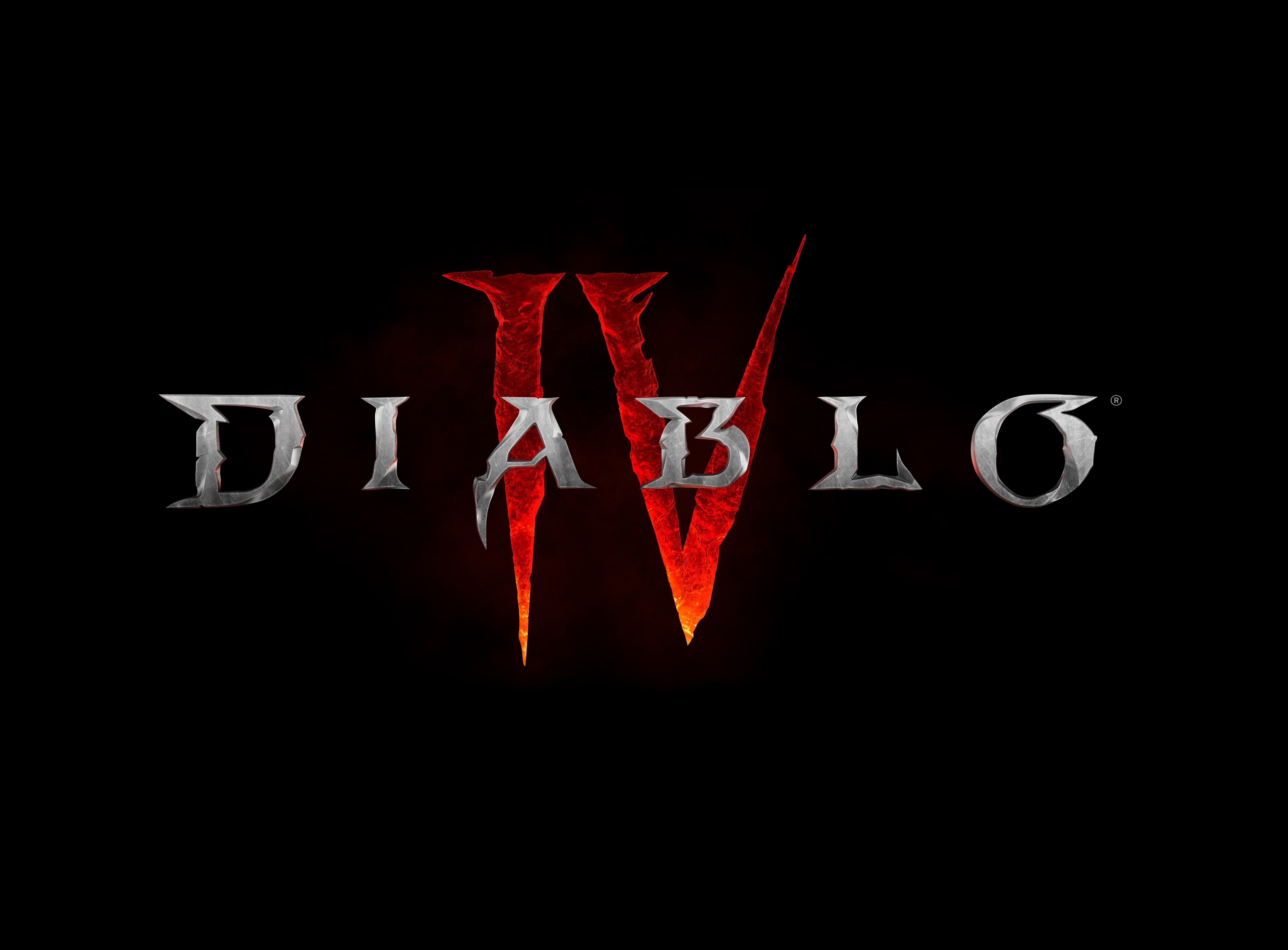
This Diablo II Inspired playlist on Spotify. Otherwise, usually music by The HU or similar, or something Gothic, like this Victorian Vampire/Gothic Classical playlist.


The other comments explained what a launcher is so I won’t go into that.
Instead, I’m here to plug one of my favorite launchers, AIO Launcher, which is a very different kind of launcher compared to the others.
Here’s what it looks like, on my Galaxy Fold 4:
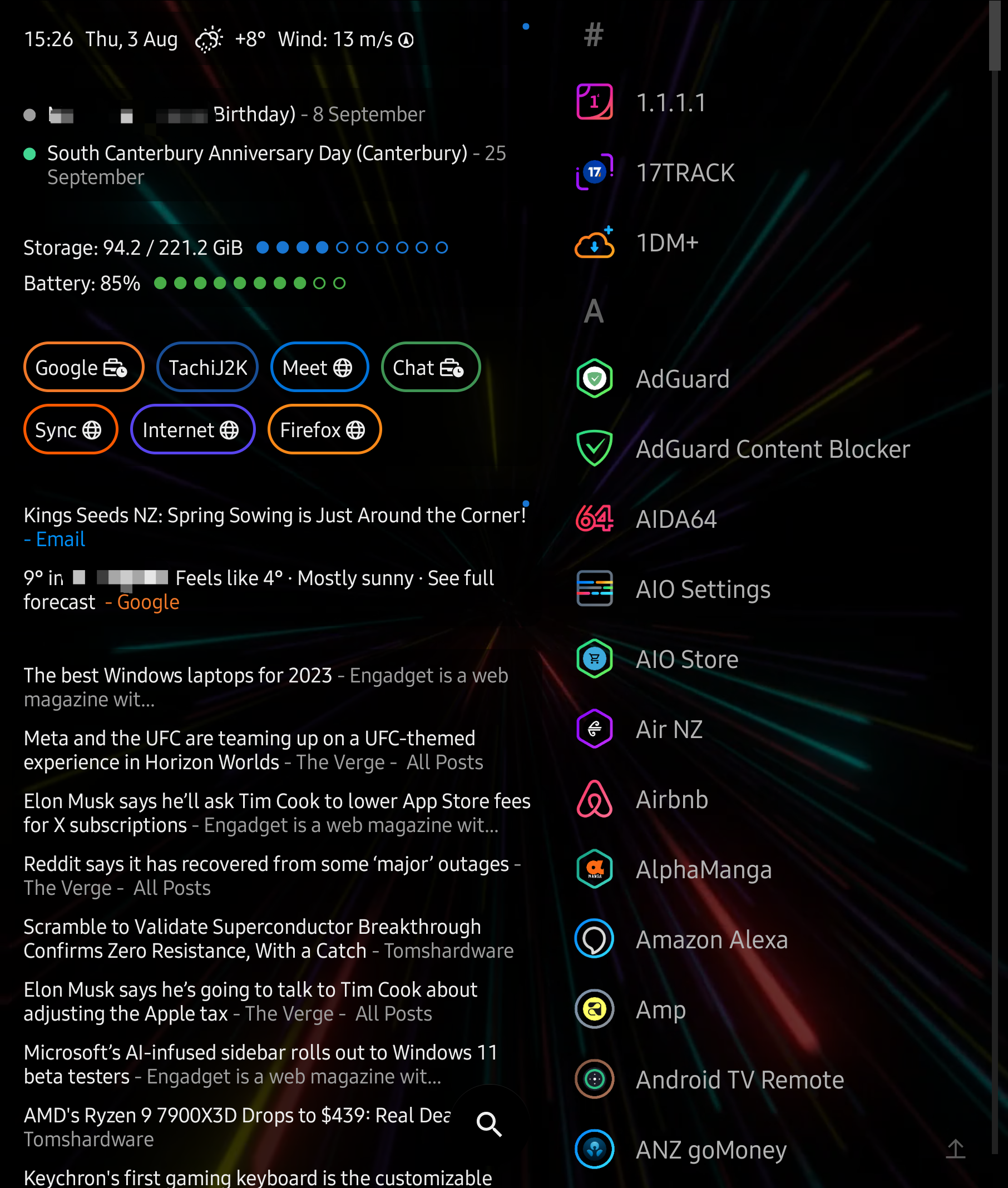
AIO stands for all-in-one, and as you can see from the screenshot above, it has a lot of things, which is handy because I don’t need to open a bunch of different apps to get my news, weather, emails, calendar events, notifications etc - all of it is on my home screen, which makes it very convenient and saves me a lot of time.
There have been tons of QoL additions for Diablo 1 as well, in terms of mods such as DevilutionX, Belzebub, Tchernobog etc. If you liked the original Diablo 1, you should give one of these new mods a go.
Is there a possibility of any workaround, like making a full-screen image or setting the background color to black? I’ve tried multiple browsers (Samsung Internet, Chrome, Kiwi Browser) and all of them show a white splash screen even when dark mode is enabled both in the browser and system.
Edit: Nevermind, Firefox doesn’t have this issue. Will use it with Firefox I guess.
I tried adding it via Chrome and still get the white splash screen. I’m on a Galaxy Fold 4.
Edit: Don’t havr this issue with Firefox, so will use it via Firefox I guess.
On Android?
Android, Galaxy Fold 4. Dark mode is always on for me too, and I don’t have this issue with any other app.


Yep, it is. It’s really just a browser tab, that looks like it’s a standalone app.
Also, on Samsung phones, the cache/engine is the Samsung Internet browser, not Chrome.
Have you tried installing MTGO using Lutris? Apparently it works fine, but you’ll need some tweaks. The key is to use windowed mode, disable music and card animations:
https://old.reddit.com/r/SteamDeck/comments/101262d/psa_mtgo_on_steam_deck/j9bqck9/